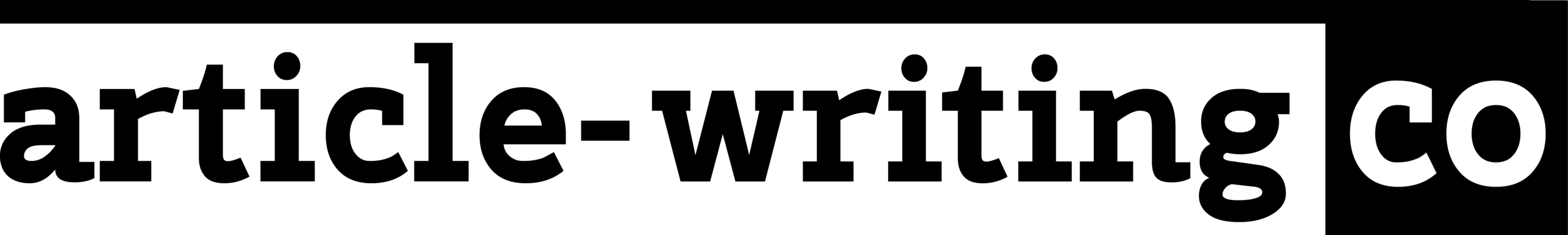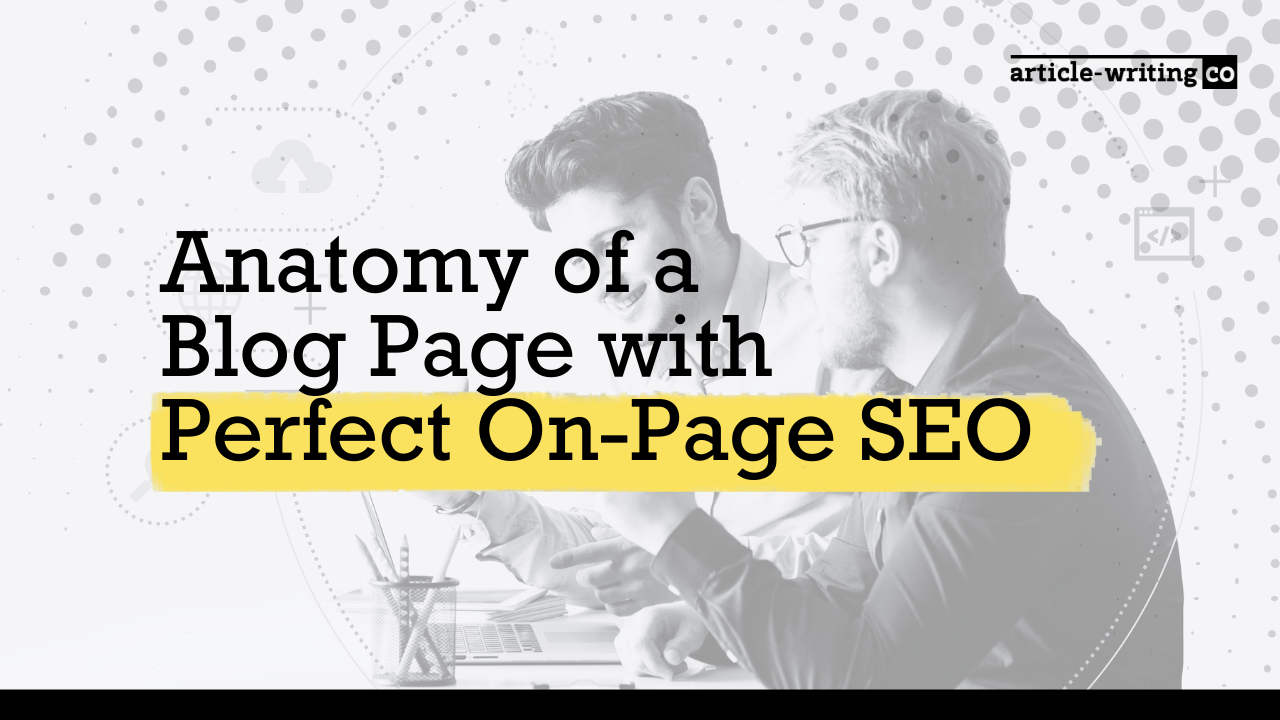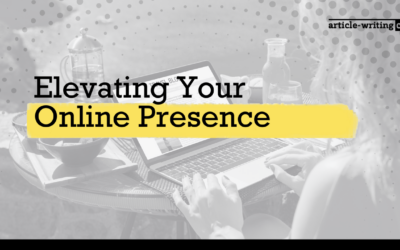Title Tag
Every blog post needs a title. Try to put your chosen keyword in the title. Some titles do a better job of attracting readers online than others. You can use words and phrases like “best”, “how to” and “Top X Ways to …” to attract more readers online. Titles with 6-13 words attract the highest and most consistent amount of traffic.
URL
Some content publishing websites will automatically create a URL for every blog post you publish, but you can also create custom URLs as well. Make sure you include the keyword in your URL.
H1 Tag
Just like your post title, try to use the keyword in your H1 tag. This is the first heading that people will see when they click on the post.

Visual Media
Your readers want to see visual media on every blog post you publish. It breaks up the text on the page and it keeps the viewer engaged with what’s happening on the screen. Blog articles with images get 94% more views.
First 100 Words
Make sure you use your keyword in the first 100 words of your blog post, usually in the introduction. Google puts a greater emphasis on keyword usage at the top of the post. This tells the algorithm what the piece is about.
Mobile-Friendly
Your blog needs to be mobile-friendly to be a success on Google. Google will penalize your blog if it’s not optimized for mobile devices.
Internal Links
Google likes to see pieces of content that link to other websites. Try to incorporate quotes or statistics in your blog posts to give them more authority and link to other websites, not your competitors, that are considered authorities in your industry, such as Entreprenuer.com or Forbes Magazine.
Site Speed
Google looks at site speed when ranking content. Your blog needs to load in 3 seconds or less, or your readers will get impatient and may leave your website all together.
Use LSI Keywords
In addition to your main keyword, try to use some LSI keywords as well. These are words or phrases that are similar to your main keyword. Add a few to your blog post, so Google can make sense of the topic at hand.
ALT Tags
Every image needs to have a text alternative. This is usually just a few words that describe what the image represents. Use terms that are related to your business and the topic of the post.
Social Media
Google wants you to be social. Adding social media buttons to your blog post encourages your users to share your content online.
Content Length
Don’t get lazy with your blog posts. Longer posts tend to get more traction on Google. Increase your word count to at least 500 words, if not 1,500 words. The average blog post is 10,50 words.
Every blog post needs the attributes listed above. This ensures that Google can recognize and interpret the content in your blog posts, making them available to new readers and potential customers online.
Jonathan Bessette is the General Manager at Article Writing Co. He’s been a writer, editor, and outreach specialist, has worked with clients in dozens of different industries, and has created engaging content, consistent growth, and exciting outcomes.